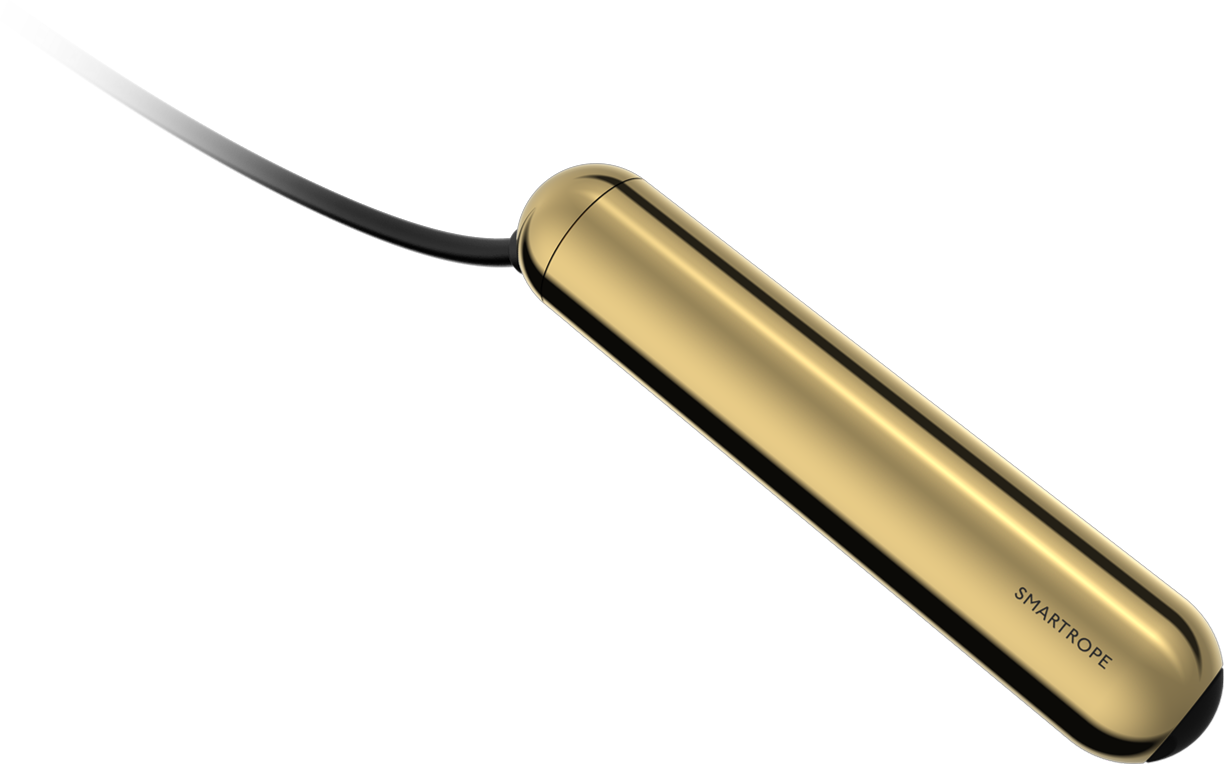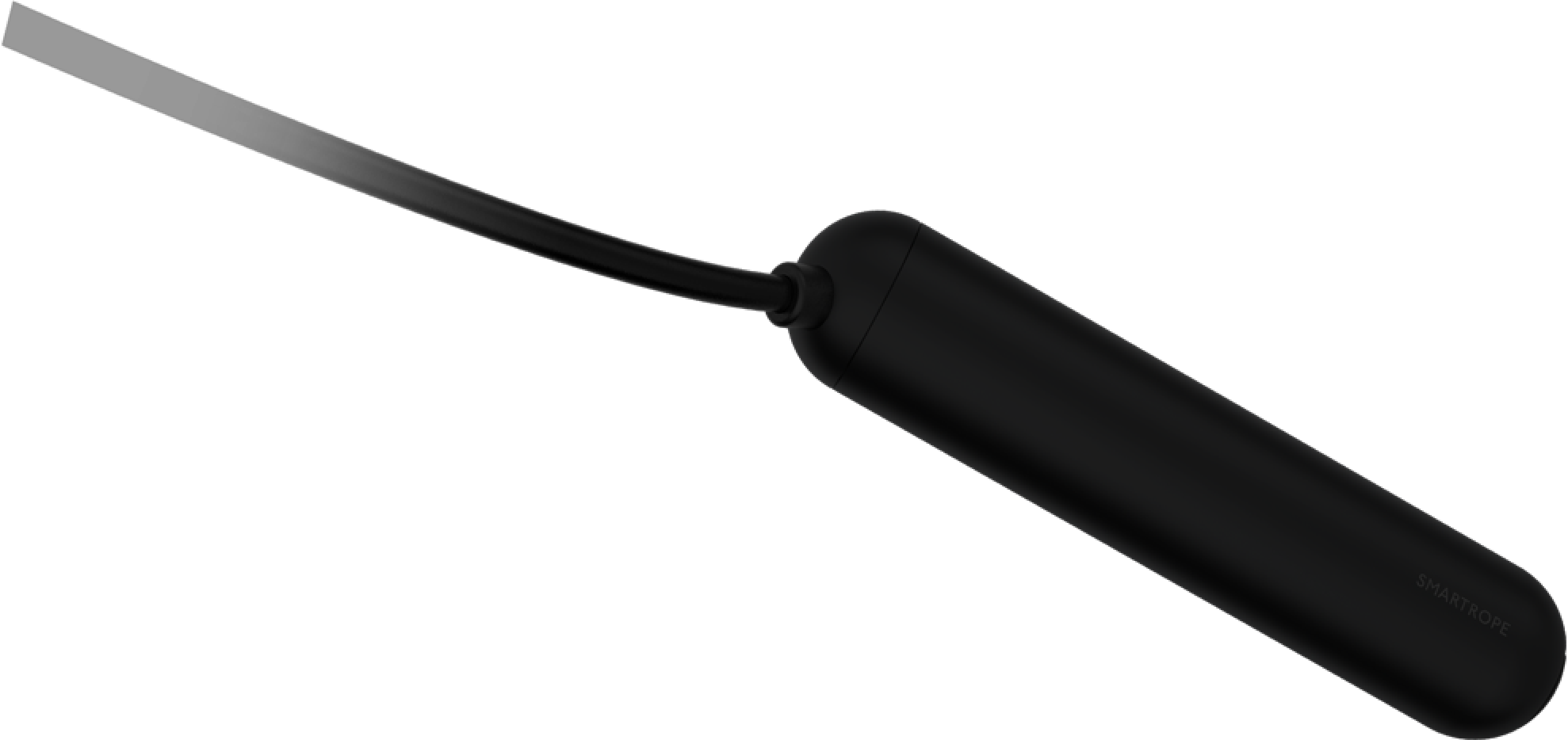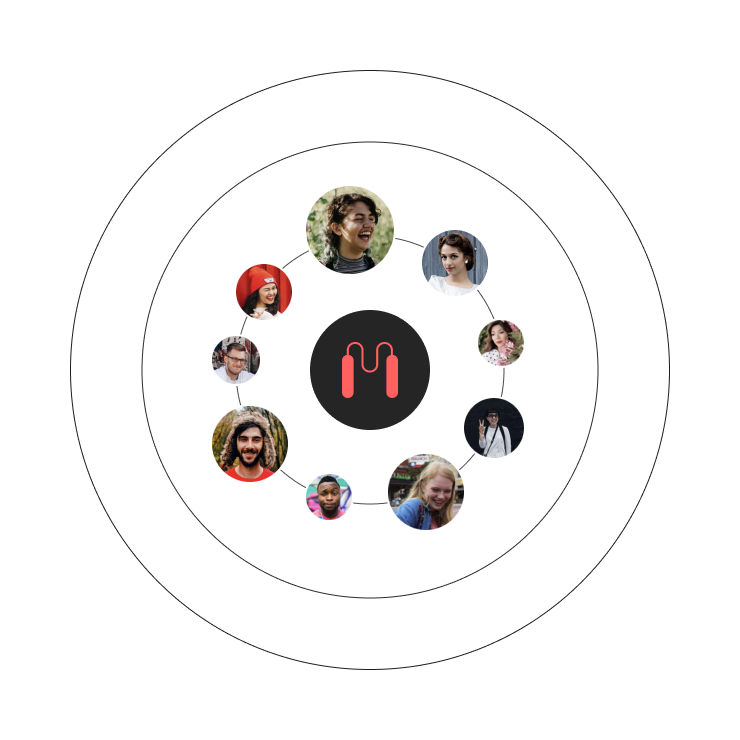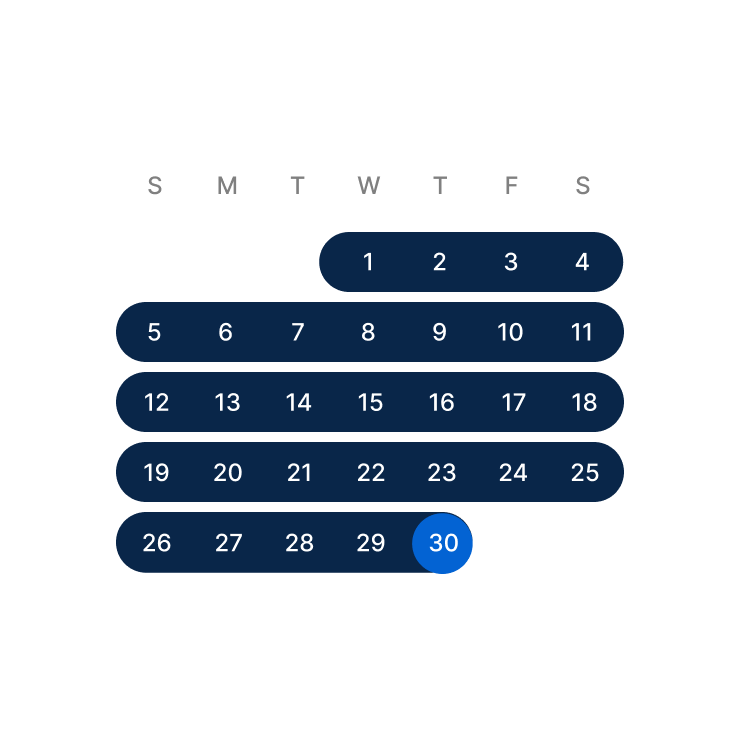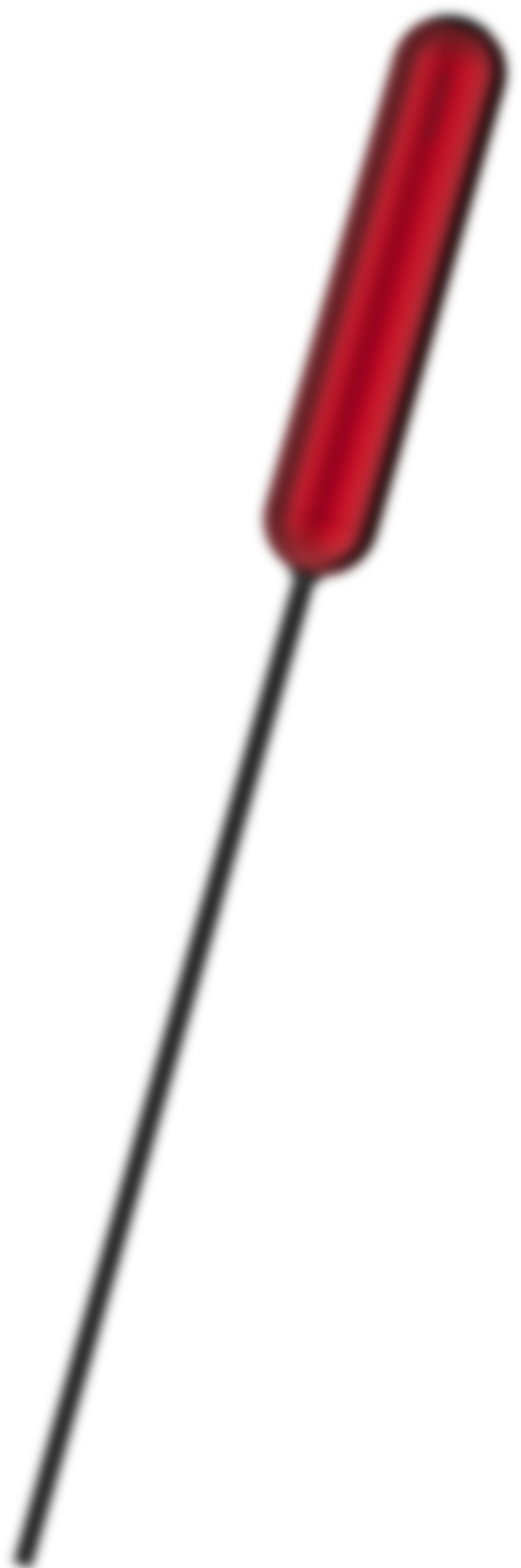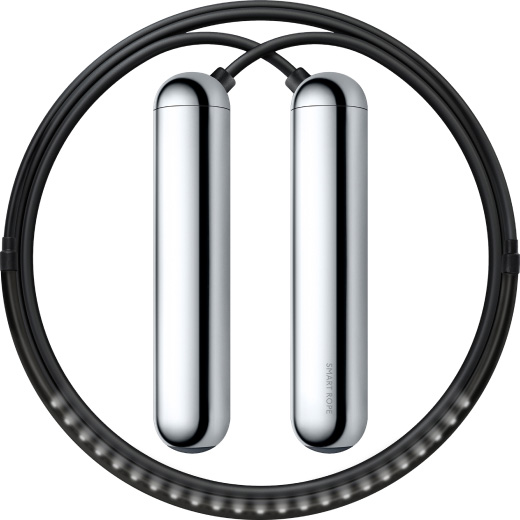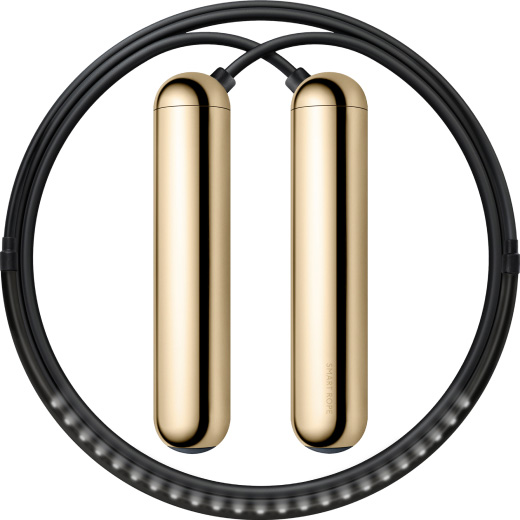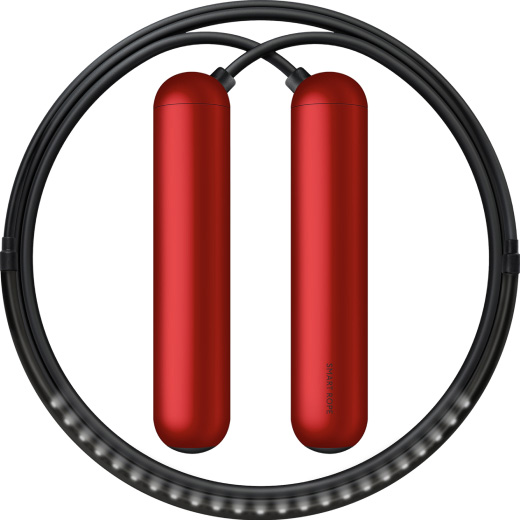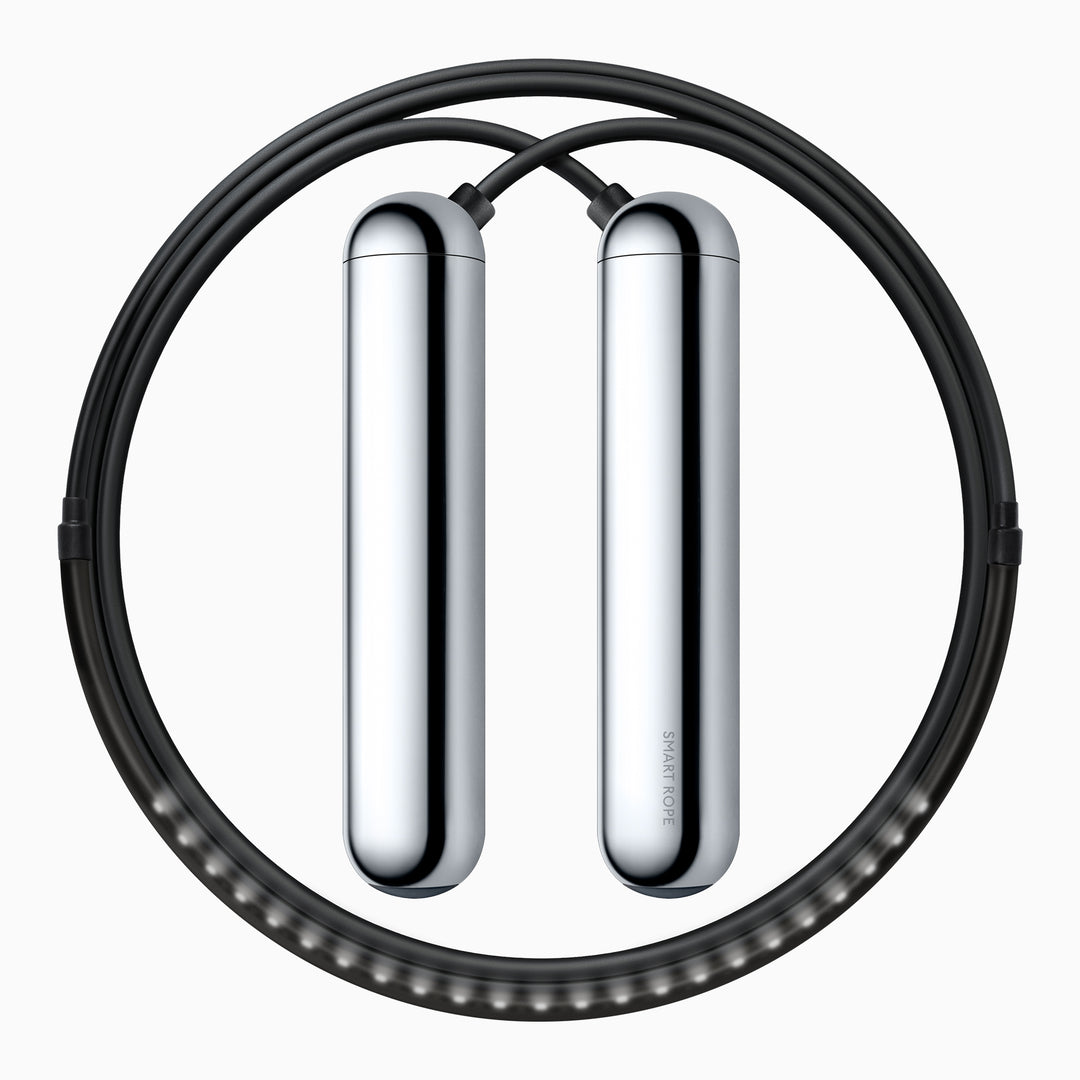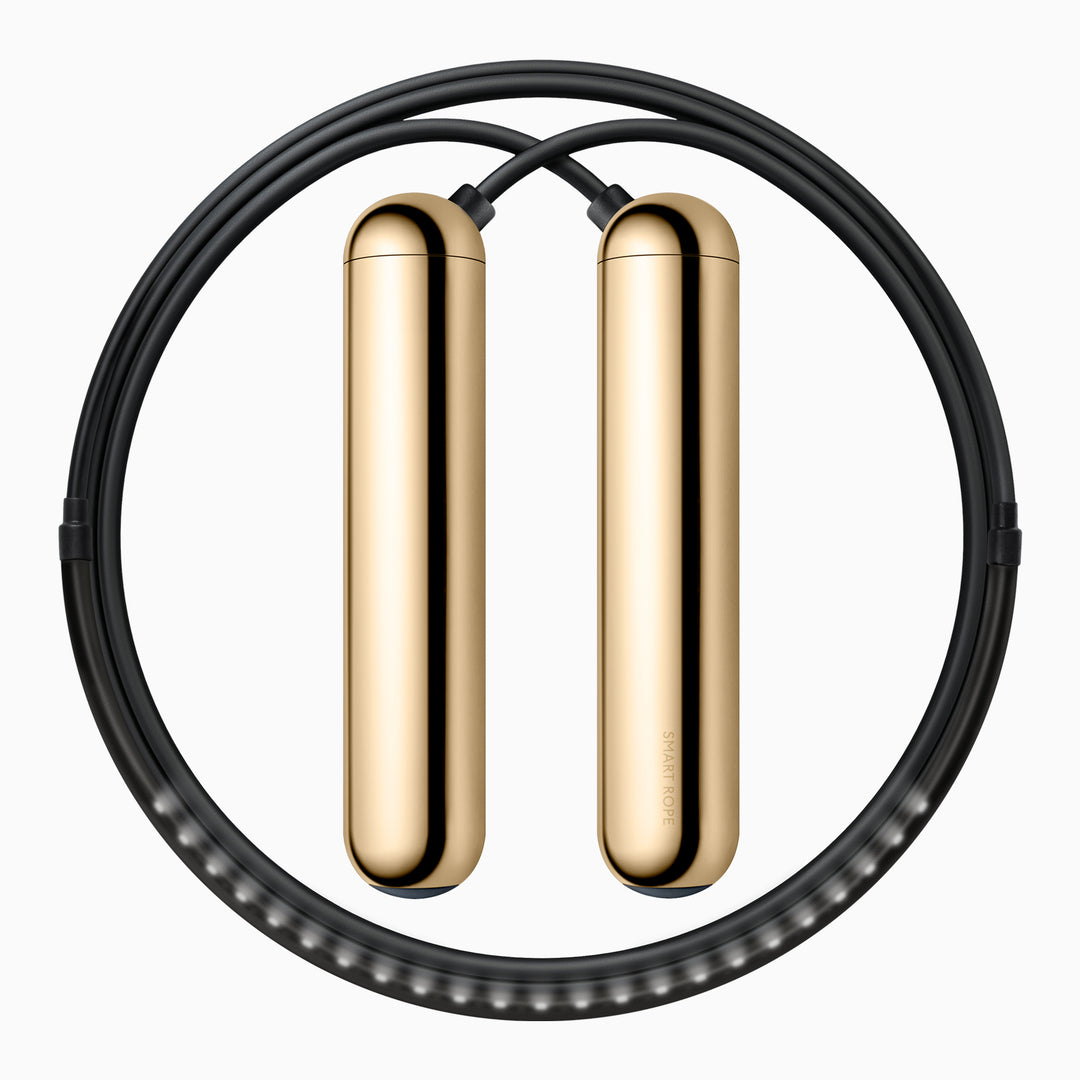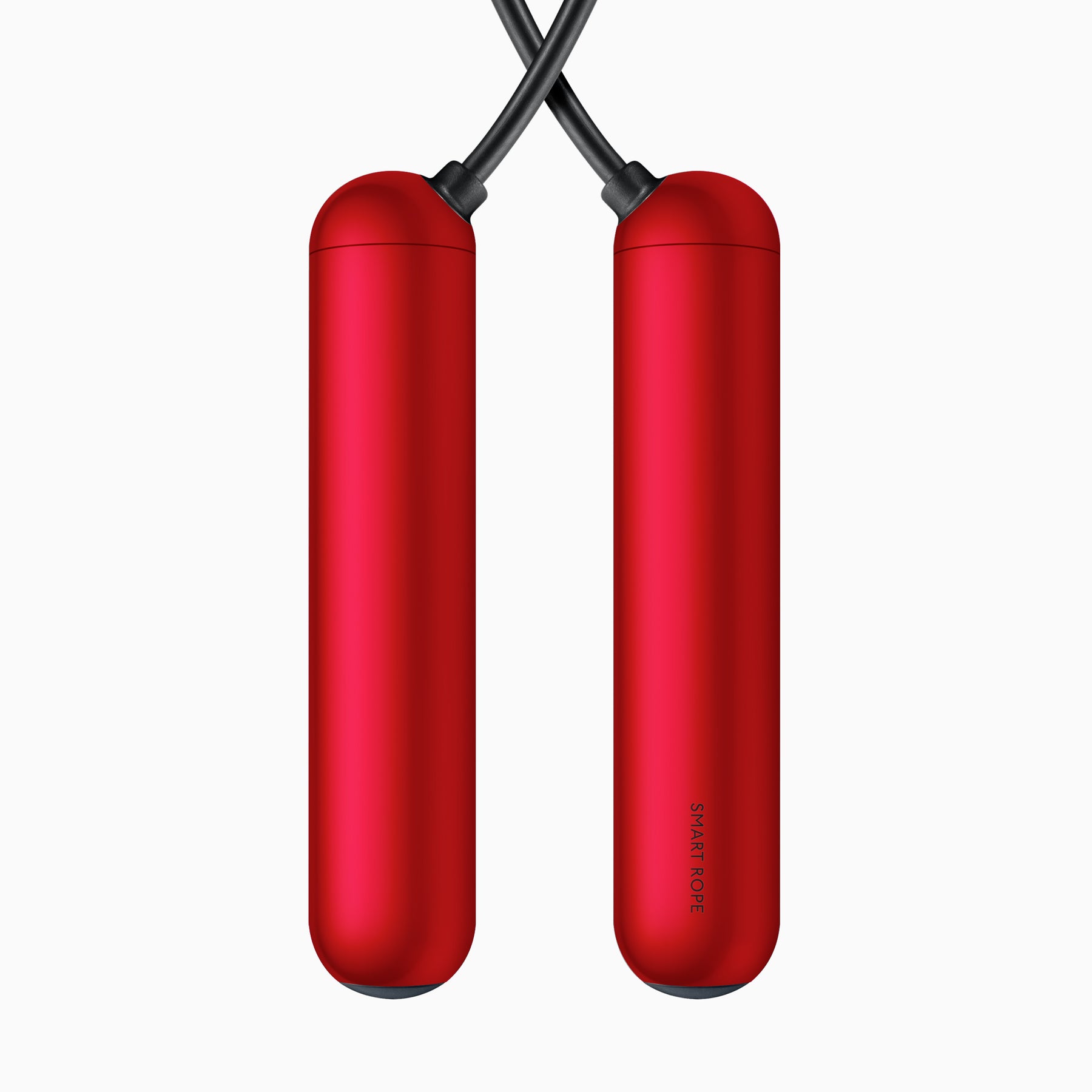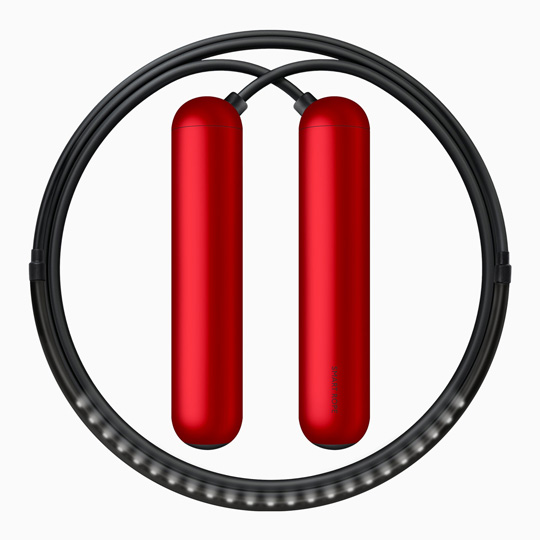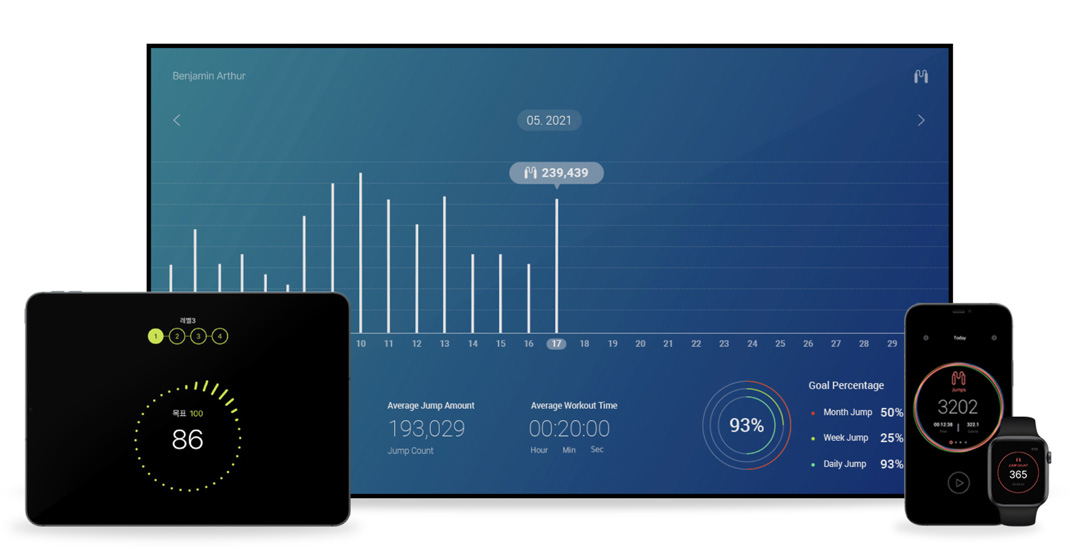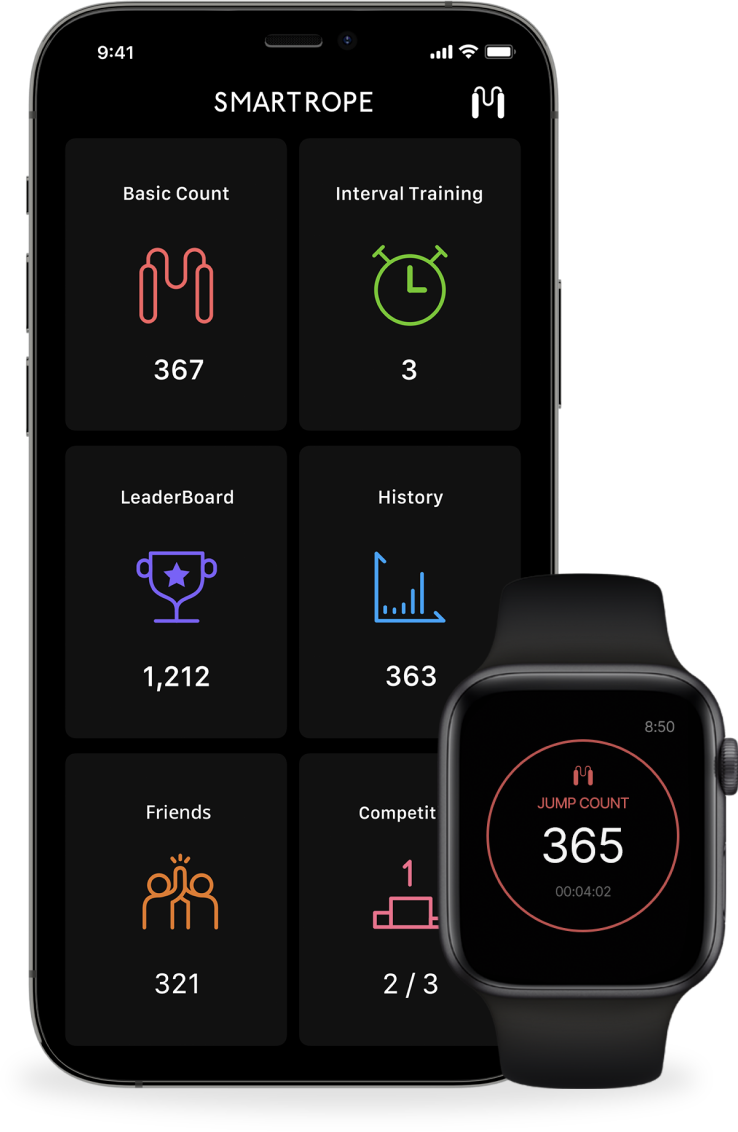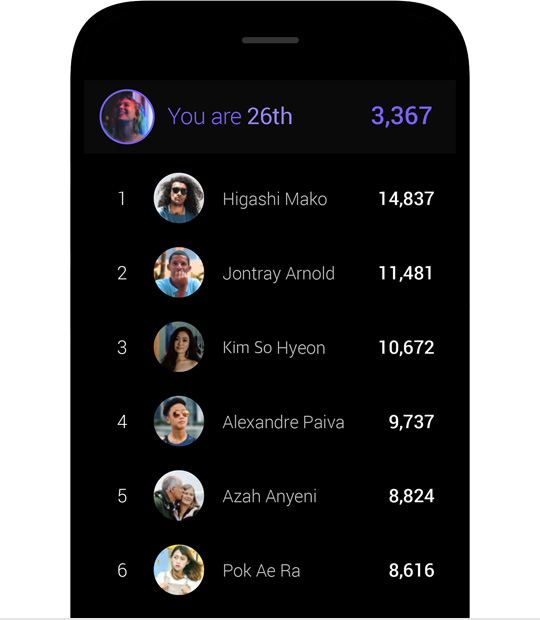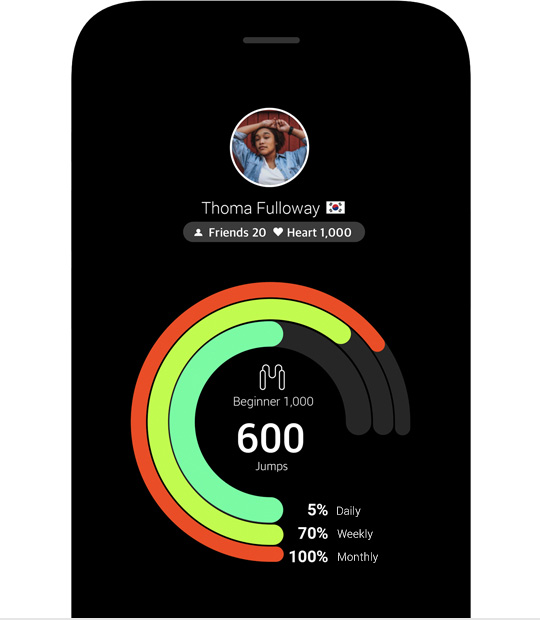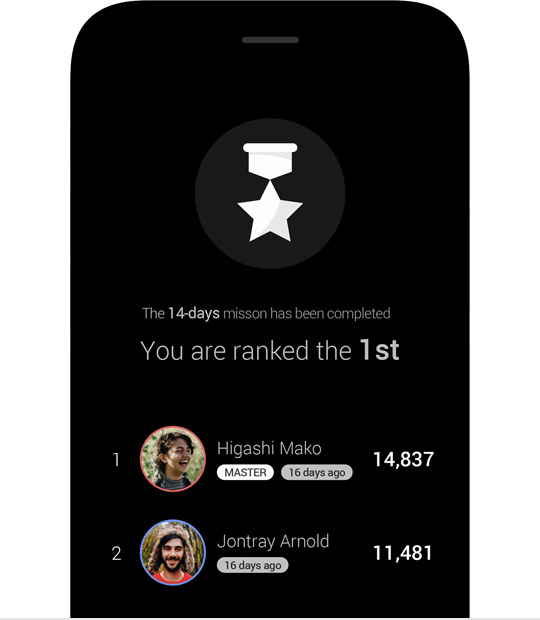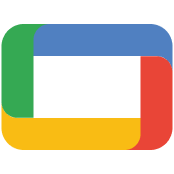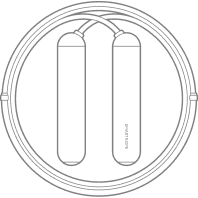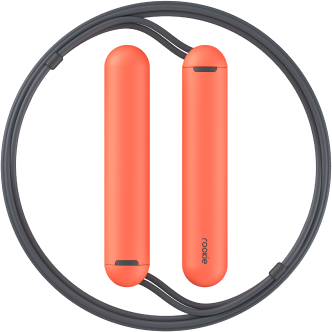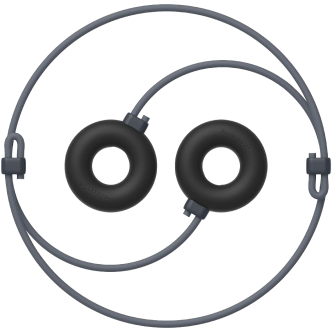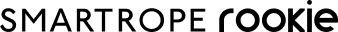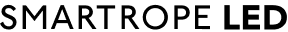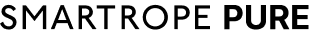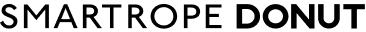Menu
SmartRope
SmartRope Apps
-

SMARTROPE APP
Sync to SmartRope app for access to diverse functions and information, such as basic count, interval training, workout history and global leaderboard.
Search for 'SmartRope' on the App Store or Google Play.
Syncs with Apple Health and Google Fit. -

SMARTROPE TV APP
Add SmartRope to your at-home workout routine!
You can mix things up with various features such as Interval Training or Battle mode.The app currently supports Apple TV / Google TV (beta).